This article will help you navigate Workday Learning. Our Lesley learning management system located in Workday. You will find content, resources, and links to help with your training and development needs.
On the Workday homepage, navigate to the Learning application.

You will access the Workday Learning homepage called My Learning Experience. Here you can browse for content and resources to help with training, learning, and development.
Left of the screen, you will find a navigational panel. Here you can navigate different pages within the learning experience page. When clicking the Learning Application on the Workday home page, you will automatically be in Learning Home.
Within Learning Home you will find various different sections.
- From Your Learning Team: Announcements from Lesley's Learning Team. Be sure to click Read More to find more information within the announcement.
- Required For You: Training assigned to you that is required will show here. If you have no required training, the section will not show.
- Continue Learning: Any content you started but have not yet finished, will show here. If you completed all your courses, this section will not show.
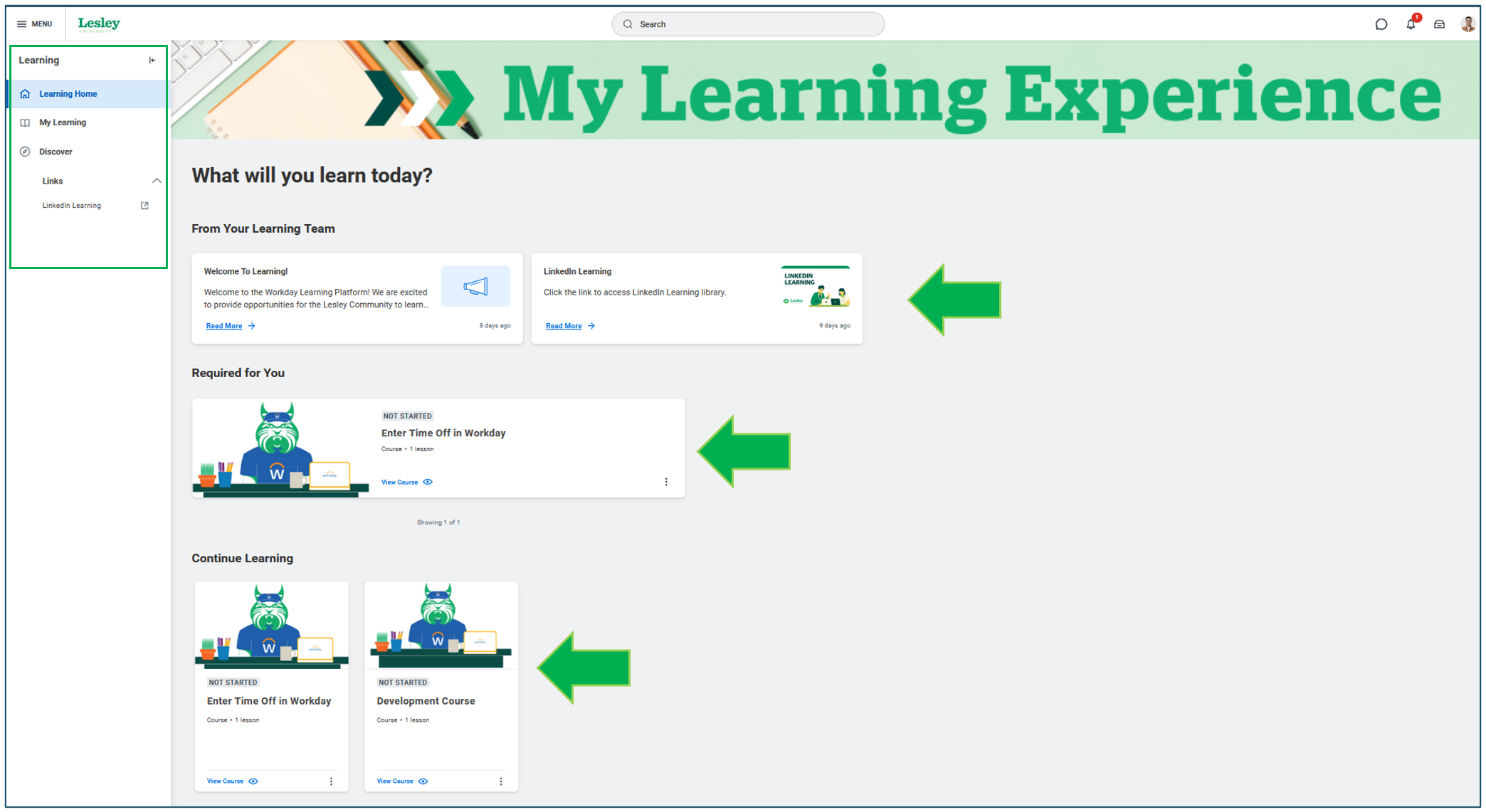
Underneath Learning Home, you will find My Learning. Here you can view and take action on content you are interested in. You will find various actions such.
- Continue Learning: Any content you started but have not yet finished, will show here. If you completed all your courses, this section will not show.
- Required For You: Training assigned to you that is required will show here. If you have no required training, the section will not show.
- View Your Learning History: Shows all the content that you have not started, in progress, or completed. For more information on your learning transcript, please reference this knowledge base article (link here).
- Learning Paths: Create your own learning journey. Steps on how to create your own learning path, please reference this knowledge base article (link here).
- Need to Drop and Enrollment: If you enrolled in a course you are no longer interested in or enrolled in error, here you can drop the enrollment. Steps on how to do that, please reference this knowledge base article (link here).
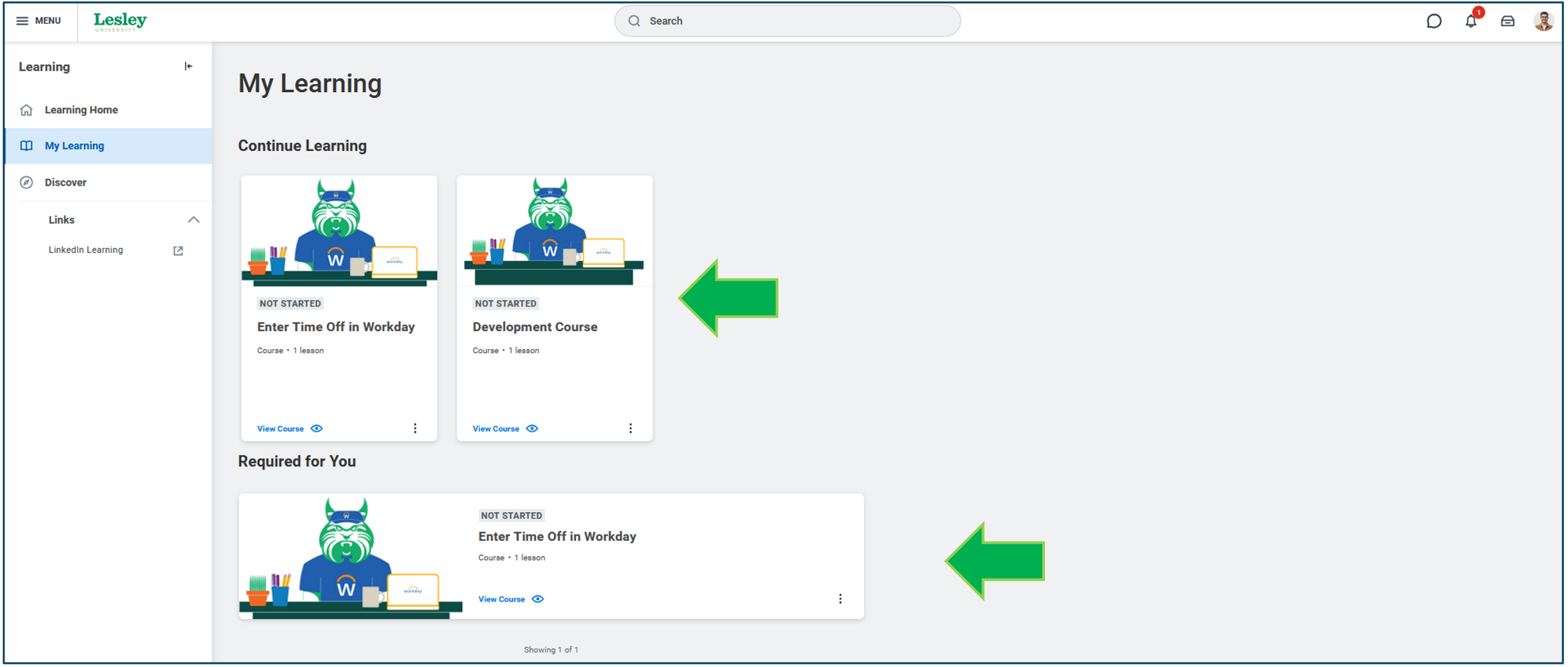
Underneath My Learning, you will find Discover. Here you can browse the learning library within Workday and see the available content you can start taking. You will find various actions such.
- Explore the Learning Catalog: Explore the library of content within Workday Learning.
- Browse Learning Topics: View content by Topics.
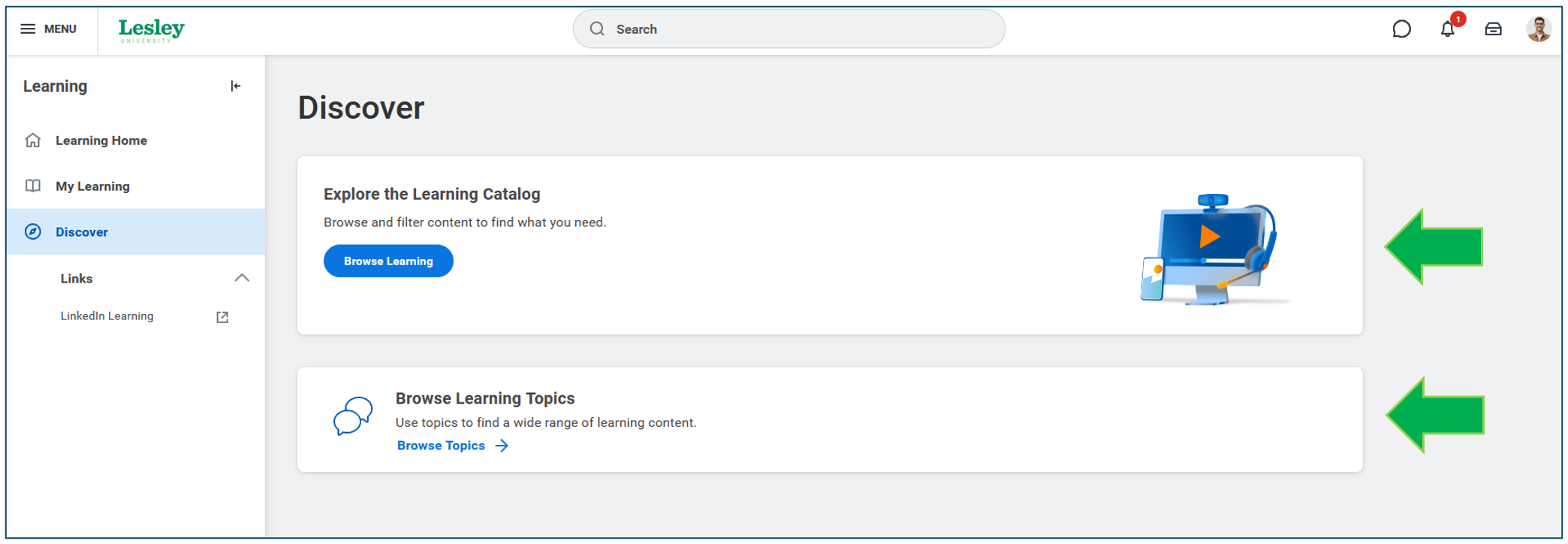
Underneath all the main pages, you will find a section where Links to external resources can be found. One link we currently have setup is access to LinkedIn Learning library of content as a Lesley employee you can access.
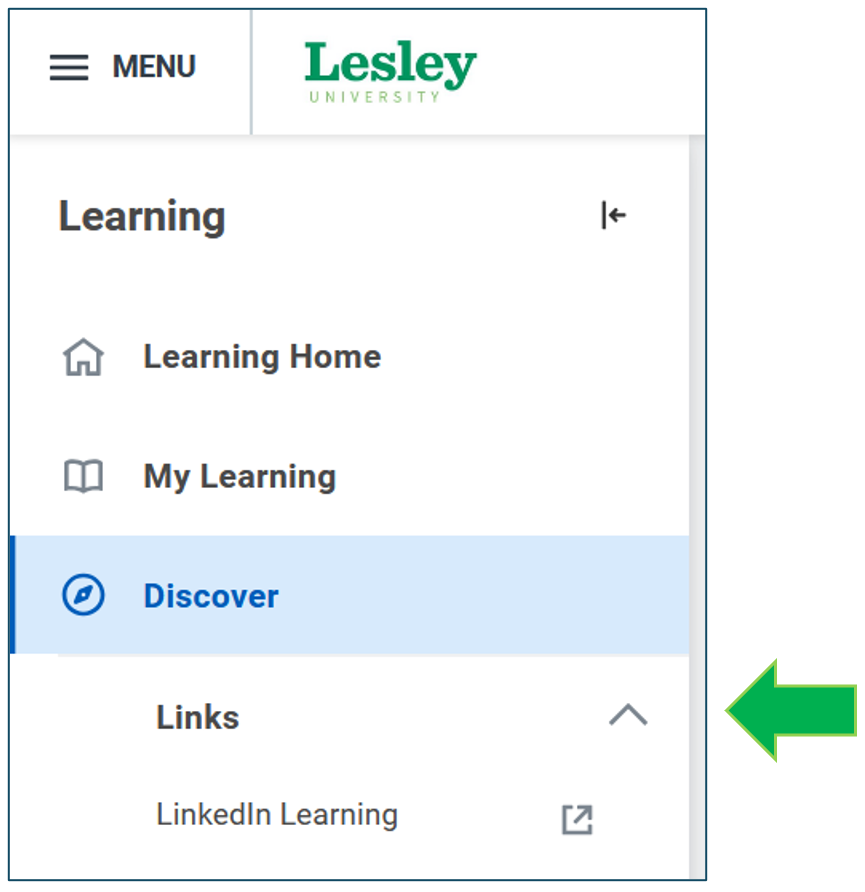
Was this article helpful?
That’s Great!
Thank you for your feedback
Sorry! We couldn't be helpful
Thank you for your feedback
Feedback sent
We appreciate your effort and will try to fix the article